
Make explainer videos that grow your client base
Having trouble reaching out to your audience? Do you need a way to help them easily understand your products or services?
Why not try explainer videos?
These days, it’s almost impossible to scroll down Facebook without seeing at least one explainer video. Videos comprise the majority of internet use now and people actually watch videos more than they do anything else online.
Of course, simply throwing out an explainer video with no effort won’t get you anywhere. People will give is a few seconds and leave if it doesn’t connect with them.
The best explainer videos follow a few simple yet effective guidelines. These standards ensure that the videos convey the right message to the intended audience.
Not sure how it all works? In need of help to make your own explainer video?
Read on below to learn how to make interesting videos that can captivate, educate and convert viewers in no time.
1. It’s all in the script
First off, keep in mind that it all begins with your script. You can’t hire a voice actor, work on animations or edit a video without a solid script. It’s the foundation for building your explainer video.
Everything else will fall into place once you finish your script. The way your voice actor reads the lines and how the animator crafts the visuals rely on the tone you set with the script.
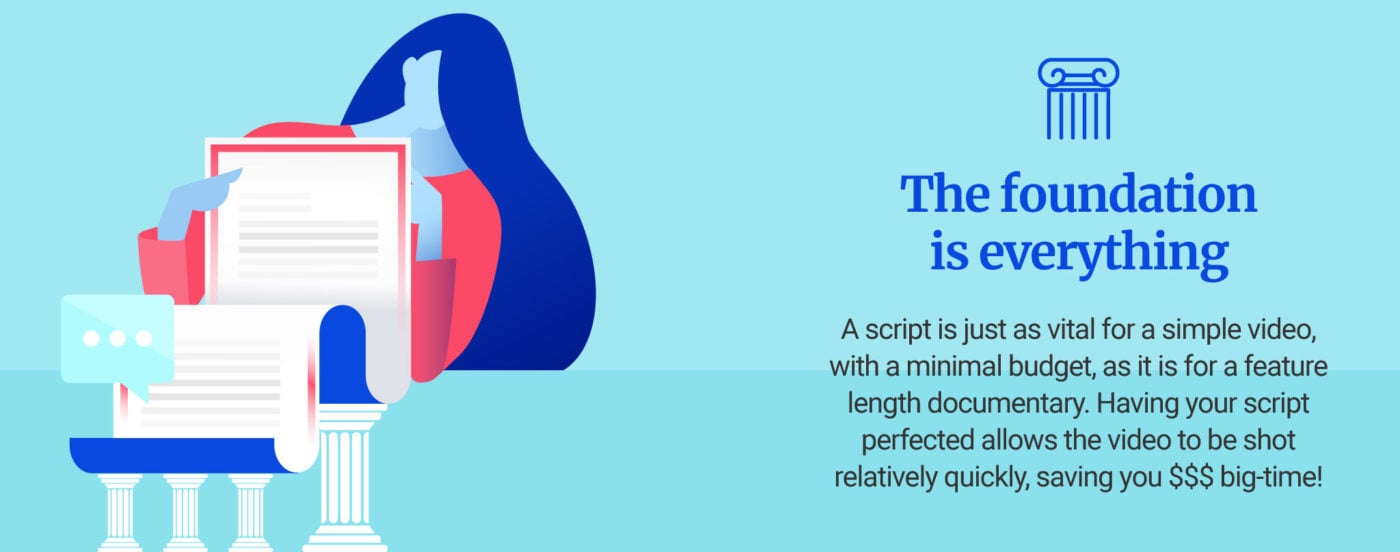
But what kind of tone do you go for?
It all depends on your audience. Do you aim to release this explainer video for professional investors? Maybe you want to market your product to tradies who run their own businesses, or uni students living out of home. Are you marketing towards casual consumers or the hardcore tech-savvy who inspect every aspect of your products?
The most important part of building any marketing asset is to know your audience.
Make sure to keep a professional tone even if your video gears towards a casual audience. Avoid language or terms that can isolate or offend individuals or groups of people.
Make it a habit to go back and edit the script after a few hours or even days. Looking at it with fresh eyes will usually result in some useful tweaks.
Edit words you think don’t think cater to your audience. Perhaps a phrase is too complex or filled with jargon people might not understand. Most people read at a grade 9 level, so try to keep things straightforward and easy to understand.
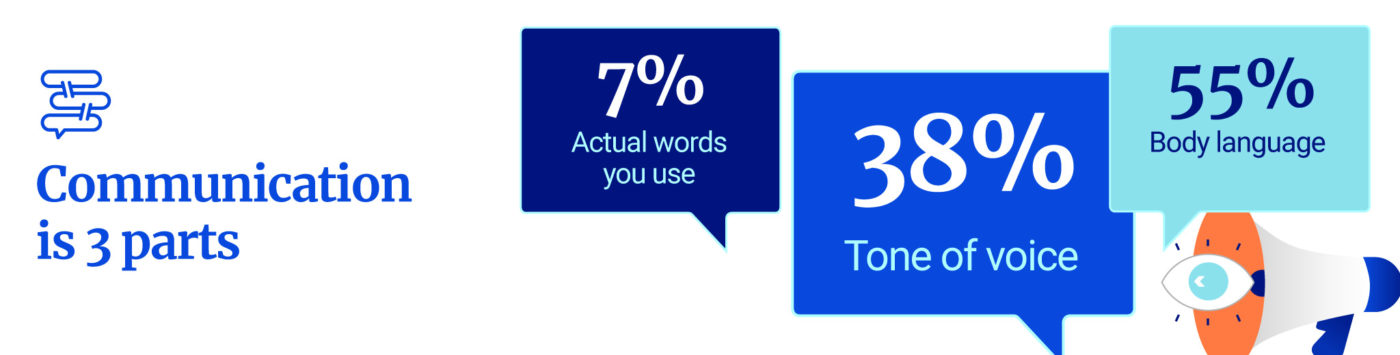
2. Keep It short
Don’t make a long video. Short videos are the key to success.
It’s not only about keeping your audience engaged and dealing with short attention spans. You also have to remember there are millions of other videos out there. If your video is too long, viewers might feel too lazy or uninterested to engage and will instead pick a similar video from someone else because it’s shorter.
How short should your videos be?
At the minimum, you’ll aim for about 30 seconds. That’s the standard most TV commercials standby. As a general rule, avoid going over 1.5-2 minutes. That being said, this will vary depending on how your video is being used.
If you have a lot of information that you just cannot cut down that much, split your video into a series of shorter videos. This will make it less daunting and easier for your audience to digest.
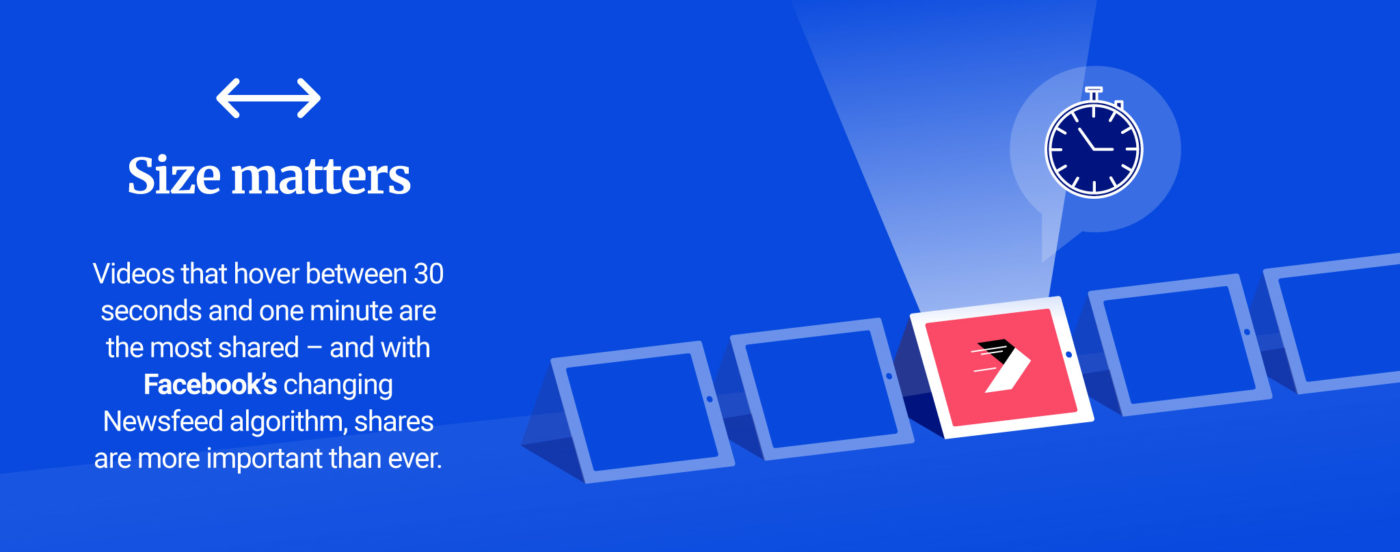
3. The best explainer videos tell stories
People connect with and remember stories. In fact, about 55% of people say a good story is what really holds their attention in a presentation or video.
But it doesn’t always have to start with “Once upon a time.” There are many ways to incorporate storytelling practises and principles in way that still sounds professional.
If you’re not sure where to start, try working with a specialist to take you and your team through a Narrative Finding workshop. They’ll help you build your brand story and understand how to apply it.
4. Proper pacing
Whilst you need to get your message across in a short amount of time, you shouldn’t force the animators and the voice actor to move at the speed of light. Place break marks in the script to ensure they can pace themselves properly.
On average, people speak 150 words per minute, but that’s a little too fast for an explainer video. You need to give the voice actor time to breathe and enunciate the words. You also need to pause and allow time to let the animation play out your story and have the desired impact on viewers.
Speaking too fast or too slow can end up making the audience feel a certain way, such as confused or anxious, even if that’s not the intention. Read your script aloud to yourself so you can time it properly. Set a comfortable speaking pace that’s easy to understand and don’t stress – professional voice actors will be able to manage this easily.

5. Concise information
Since you don’t have a lot of time, don’t waste precious seconds with fluff. The best explainer videos put their message in the first half-minute of the video. Everything that follows, like your narrative or showcase of benefits, build upon that initial message.
Yes, you should tell the main message within the first 30 seconds.
Microsoft gives a great example with their video for their Cloud service. They present a problem and solutions, including an introduction to their service, in 30 seconds. They then use the rest of the video to list the benefits of their service and explain how it stands out from competitors.

6. Focus on the benefits, not the features
Simply listing the features of your service or product won’t connect with the vast majority of your audience and will result in lost conversions. Focus on how you’re improving the lived experience of the user.
If you sell smartphones, for example, don’t simply list that this phone has a 25 MP camera and another can take stereoscopic 3D images.
Instead provide context to the audience understand how these features will improve their lives. For example, “this phone’s 25 MP camera guarantees high-quality photos so you can capture the perfect photos on your next holiday.”
This drives interest in your product or service because the viewers will naturally want to enjoy those benefits.
7. Be professional, but don’t shy away from humour
Always keep in mind that people watch videos for entertainment, even when they’re looking for explanations. Educational videos don’t have to be boring. Adding in a touch of humour can keep your audience engaged and also improves retention.
People are more likely to share the video if they found it enjoyable and funny. This is a great way to raise brand awareness if it’s appropriate for your business to incorporate humour.

8. Complementary visuals
Your script is the priority. Good design alone won’t win people over, but it is an important element of any professional explainer video.
Believe it or not, content with visuals gets 94% more views than without. We’re visual creatures, so corresponding animations can really boost uptake and sharing.

The motion graphics should boost the video’s effectiveness instead of being the sole crutch it relies on. Don’t let the visuals take over the weight of the audio. Instead, they should complement each other.
9. Music matters
In addition to voice over (and certainly in videos without voice over), the music can set the tone of your video. It’s a great way to get attention and pique interest in the first five seconds.
You can provide animators with audio files for both music and voice over, and they can overlay these assets to line up with the visuals can create a powerful explainer video.

10. Professional voice actor
Last, but certainly not least: If you’re doing voice over, you need to hire a good voice actor.
This person should be trained and able to:
- Pronounce their words clearly and have experience reading lines out loud.
- Pace him or herself and can work with you to fix a few issues in the script.
- Reflect the tone you’ve set (e.g., assertive, welcoming, informative, etc.).
Experienced actors have the training that ensures they get the job done right and in a timely manner, as well and equipment to guarantee a professional quality audio file.
Craft amazing explainer videos today!
What are you waiting for? Using these tips, you can make explainer videos that are great for marketing and increasing conversions.
Not ready to take it on alone?
We’re here to help! Feel free to contact us and we’ll help you create memorable and exciting videos.
