
Revive the video call with these five tools
Ditch the boring zoom calls, these tips and tools will help you connect and keep your team, clients and audiences of all kinds engaged.
The novelty of digital happy hour has worn off and yet it seems that video conferencing is here to stay. Thought you’d find out which meetings really could have been an email in 2020? Think again – people love a good face-to-face meeting, even if it is on a screen.
While Zoom, Google Hangouts, Microsoft Teams and all the other popular meeting platforms have their own features (think polls, chats, breakout rooms, etc.) – it’s often not enough to really keep people interested.
Many people have video call fatigue. So how do you keep them engrossed in the task at hand?
At Persuaders, we thrive on keeping people interested and engaged.
Don’t waste hours searching for ways to keep people present. We’ve compiled a list of our top tools for hands-on virtual meetings that will empower your team and, we dare say, make video calls a little more fun.
Many of the below tools are great for teams working on big projects together, brainstorming, or planning. They can also be used for sharing ideas in many other capacities. We’ve done the work for you, so you can find the best tool for your video calls and step up your meeting game.
Padlet
First of all, we’re suckers for compliments over here, so any platform with the tagline “you are beautiful” is a winner in our eyes. Backing it up with “Everything you need, nothing you don’t” on the home page just about says it all.
Sweet talk aside, Padlet has lots of different board formats to choose from to get you started, including timelines, maps and canvas. Find what’s best for your particular team or project and get to it.
Cost: They have customised plans for business, education and individuals, with free options and plans starting as low as $9 per month.
Features: As with lots of our faves, it updates in real time and you can upload all kinds of media and documents into your padlet and chat with colleagues in the program.
You’ll also have the option to export content, if needed. Padlet has their very own app for those who prefer mobile or tablet. Want to share with a client for feedback? People can access your padlet and interact without a subscription – nice and easy.

Padlet homepage and board templates.
Miro
This one was tough, there’s a fair bit of competition with lots of similar products. Through our analysis, Miro came out on top due to pricing in relation to features and integrations.
Miro can be used for co-design workshops of all shapes and sizes, brainstorming, agile workflows, product management and heaps of other purposes.
One thing we love is that you can video chat right in the platform (subscription required), so there’s no need to switch between programs and screens.
Cost: Miro let’s you get started with unlimited team members and three boards for free. Bump it up to a team membership for $8 a month and the inclusions increase dramatically.
Features: The free offering offers a few templates and key integrations with programs such as Google Drive, Trello, Slack, Microsoft One Drive and several others. In addition to the aforementioned video chat functionality, paid versions include unlimited board commentators (anonymous or known), custom templates and Asana integration, among loads of other features. It’s all broken down for you here.
Honourable mentions go to Stormboard, Conceptboard and Mural. On a budget? If you’re a G Suite office, use Jamboard. It doesn’t have all the razzle dazzle features, but is a great, simplified option for visualising information without wasting previous post-it notes.

Miro Research and Design example.
MindMeister
While other platforms do promote mind mapping, MindMeister is the only platform we’ve found that’s specifically designed for it.
As they define it, “Mind mapping is a powerful technique that helps you visualise your thoughts and communicate them to others. What’s more, mind mapping encourages a free flow of ideas, which makes it the ideal format for brainstorming and creative problem solving sessions.”
Mind mapping is excellent for all types of teams, as it fosters creativity and improves memory. What’s not to love?
Cost: Basic plans with three maps are free, with personal plans that include increased storage, import and export options, and map history starting at $7.49 a month.
Features: Choose from themes or design your own maps to suit your needs. You can also view all iterations of your maps through the map history feature on all paid accounts. MindMeister enables you to bulk invite users, lets groups vote on ideas, and functions on all device browsers without any installation required.
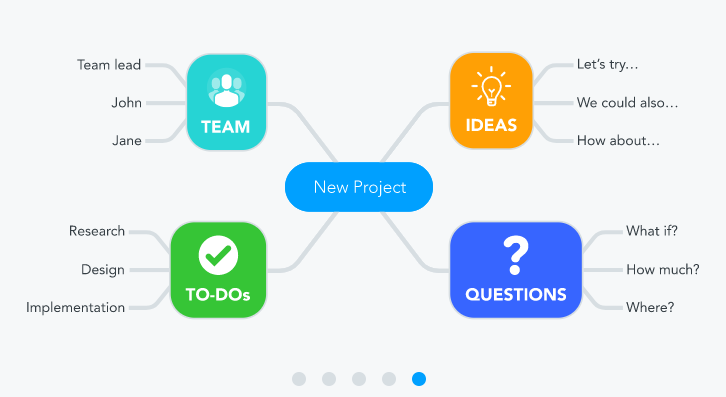
Mindmap example from Mind Meister
Kahoot
This one has become popular for iso-trivia, but who says you can’t use it in a meeting? Games are proven to boost retention and engagement, so drive the competitive edge a bit and make meetings fun.
Beyond the trivia functionality, Kahoot also has great tools for online training and interactive presentations.
Cost: Business pricing starts from $10 per month for one host and 20 players.
Features: For the basic plan, you’ll receive options for self-paced learning, video conferencing within the platform, the option to build a bank of questions you can use for different purposes and, of course, music options to really jazz it up.

Kahoot example
Emoji Maker
Content with emojis often has stronger engagement and gets more attention. Emoji Maker lets you make your own, fully customised emojis that you can use on your boards, padlets and maps (or you know, just a normal email).
Cost: FREE
Features: Add backgrounds, put your face into your emoji, add text and even make your own merch.
Honourable mentions: Badgecraft and GIPHY.

Courtesy of Emoji Maker
Love the tools, but still need help presenting?
We’re all about presentations here at Persuaders. From developing your brand’s narrative strategy and messaging, through designing eye-catching, interactive decks and conducting team or 1:1 training and coaching on everything from PowerPoint skills to public speaking.
Get in touch with our team for a chat to learn how we can help.
