
Is your presentation a snoozefest? How to make it more engaging
You may have heard that the human attention span has become shorter than that of a goldfish.
Whether you believe this is true or not, it doesn’t remove the fact that holding the attention of a business audience is, and always has been, a unique challenge for presenters. Whether it’s a sales presentation, investor pitch, or presentation of your annual results, it is not easy to keep people attentive and engaged.
According to one study, 92% of managerial staff admitted to doing other things while at meetings and presentations. 70% said their workplace meetings were unproductive.
The cliché of the student falling asleep in class seems to shine through in the business world, as well. But how do you fight it?
Even with high-tech tools, business presentations aren’t known for being very compelling. How do you give an engaging presentation that holds people’s attention?
Keep reading to learn some of the top presentation tips for presenters and persuaders in any industry.
Get your audience involved
It’s common for presenters to rely on recitation to get through a presentation. Recitation is safe and is relatively easy. There’s less chance of making a mistake when you aren’t saying things off the cuff.
But recitation can make for a boring presentation, as many just end up focusing on what they’ve memorised vs delivering an animated, interesting presentation.
Instead, try to set up your presentation in a logical way and give yourself talking points and visual triggers to help guide you through.
You will also want to relate to your audience and get them involved, if appropriate. There are multiple ways to do this.
Here are some ways to get your audience involved in your presentation:
- Start with an ice-breaker.
- Demonstrate your passion for the subject – this will shine through if you allow yourself to speak more naturally.
- Conduct a poll.
- Quiz your audience on some (fairly easy) things that you’ve covered in your presentation.
- Ask for a show of hands.
- Play a game with your audience.
- Appeal to human emotions with a story or anecdote.
- Share a personal experience.
- Comment on a relevant event.
- Give shout-outs to people in the audience.
- Tell your audience what’s at stake for them.
- Summarise each section of your presentation.
Any of the points above should be incorporated in a way that is fluid and relevant to the topic at hand.
If you’re familiar with your audience, you may consider calling on people by name. Ask them questions or even invite them to the front of the room to help you discuss your topics, if they’re comfortable.
If you have a subject matter expert in the room, you may want to call on them to share some insight or knowledge. Make sure they’re comfortable with this beforehand if you’d like to get them involved.
Of course, not everyone is comfortable engaging with an audience in these says. You may wish to brush up on your presentation skills. Consider 1:1 coaching or group public speaking lessons to help refine your skills and improve your confidence on stage.

Keep It simple
Everyone wants to wow their audience. But in a presentation, the desire to sound smart and professional can sometimes overshadow the point.
Using complex language, long sentences, and complicated graphs won’t necessarily keep your audience engaged and can hinder retention.
A good practise is to start with your conclusion or main points early on and fill in the requisite information afterwards. This gives your audience something to latch onto while you go through the finer details. It provides context so that the other parts of your presentation are more meaningful.
For example, if you’re giving an end of quarter review, start with the bottom line or the KPIs. For your conclusion, look to the future. Summarise what your audience has learned and what it means for them.
Your audience also needs something they can relate to. Graphs, figures, and KPIs are important, but they aren’t very relatable.
Sometimes, the simplest way to keep people’s attention is to translate numbers and figures into human terms. Good numbers are usually the direct result of hard work or great ideas. Bad numbers are usually the result of miscommunications or hang-ups in a process.
Tell a story
Australian workers reported that 66% of the meetings they show up to provide them with no value. What people find valuable can vary from person to person, but the love of stories is universal.
People will respond much better to a story than they will a lecture. Not everyone is a natural storyteller, but your stories don’t need to be presented like a film or play. You can be just as effective (and still professional) by following a basic story format.
Every story contains characters, conflict, and a resolution.
Typically, the character in a business presentation is the business itself. It could also be the customer or the audience’s organisation, depending on the context of your presentation. Regardless, the character or characters must be relatable for the audience.
Your conflict may relate to a business challenge, such as a poor earnings report. Sometimes, the best conflicts involve opportunities. For this you can focus on previous successes, then introduce the conflict as a future opportunity or challenge.
From there, the character will meet their guide (you/your business) who can help them resolve these problems.
The resolution provided by the guide should work to overcome the conflict. Your resolution could be a plan of action, for example.
To tell a compelling story, you need to understand your audience’s context. What are their goals and pain points? What do they value and what will constitute success in their eyes?
Building a brand narrative can be an effective tool for your team, as it provides context and guidelines for many forms of communication – well beyond just a single presentation.

Use graphics, video, and other media
The main points of your presentation are certainly the most important part. But design elements keep your audience interested and engaged. They also make your presentation more professional and persuasive.
In other words, images, graphics, and other forms of media aren’t just for decoration. They can be the most memorable pieces of your presentation. Most importantly, they can help you communicate complex ideas with a simple format.
Graphics
There is one universal rule when it comes to graphics: Don’t use clipart.
Clipart has been around for years and most people have seen the same old graphics repeatedly. Instead, you should design original graphics and presentation design that is beautiful and branded.
This may require you to enlist the help of a graphic designer. But if presentations are important to your business success, it’s a worthwhile investment.
Graphics are also useful for breaking down complex statistics. No matter their education and background, most people will check out at the sight of a complicated spreadsheet in a presentation. A colourful, well designed graphic can take a set of complex data and make it more relatable and understandable.
You can also add icons, colours, and illustrations to make your presentation more appealing. Try not to overburden each section with too many graphics, however. Give your audience one or two main points to pay attention to, then give them enough time to absorb the information.

Videos
The popularity of videos has been increasing steadily over the last several years. In 2021, 86% of businesses reported using video as a marketing tool.
Beyond that, 54% of consumers want to see more video content from a brand or business they support.
Using video in your presentations is a great way to tell a story and keep your audience engaged. However, a poorly executed video could taint the rest of your presentation.
Use a professional designer or video editing software to create high quality videos. You may also be able to use these videos across multiple platforms, such as your website or social media, to increase ROI.
If you want to incorporate video, here are a few rules to follow:
- Keep video clips short: 60-90 seconds max.
- Embed videos within your presentation – don’t keep them separate.
- Videos must be relevant to your audience.
- High-quality videos only.
Short, original, high-quality videos can make your presentation stand out. They look more professional, can help you build trust, and can even improve your prospects for a sale.
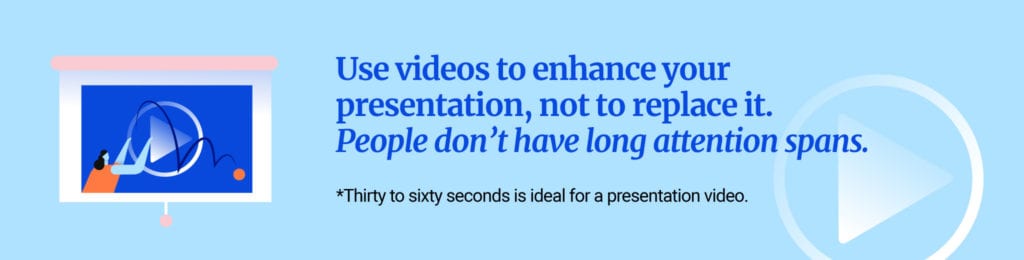
Master your presentation tools
As a presenter, your goal is to ensure your audience understands what you’re attempting to communicate. But to truly shine, you should also persuade and influence your audience to act.
You may need to take some steps to truly master PowerPoint. Look up some PowerPoint presentation tips or take a course to give yourself a refresher. You can also partner with professional PowerPoint presentation designers to make high-stakes presentations pop.
Nonetheless, here are some general guidelines for creating amazing PowerPoint presentations:
- Open with something surprising or intriguing.
- Keep text limited.
- Focus on one subject at a time.
- Use design best practises.
- Use images and media strategically.
- Follow the 10/20/30 rule.
Don’t be afraid to add other tools to your process. For example, most people can recognise graphs that have been auto-generated by survey tools or Microsoft Excel. Use design tools to make your graphs unique, branded, and eye-catching.
If PowerPoint isn’t cutting it for you, there are numerous alternatives on the market that could help. But PowerPoint is the recognised leader in presentation software.
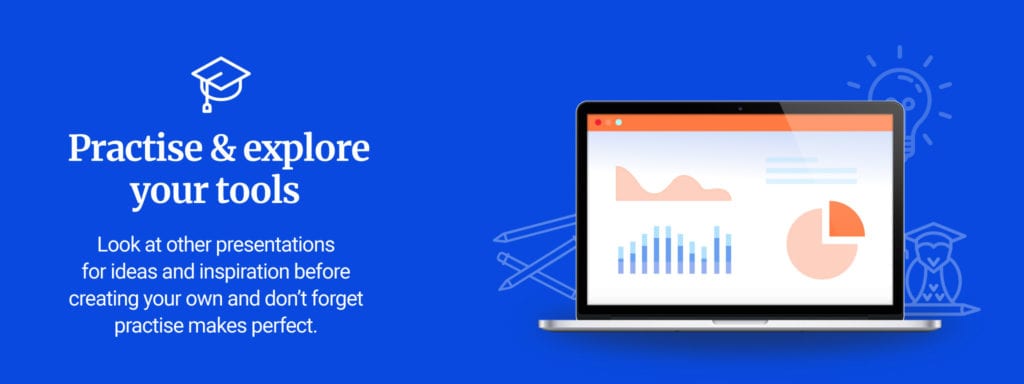
Use a non-linear format
When people sit down for a presentation, they expect a slideshow. There’s nothing inherently wrong with slideshows. They are useful tools and universally appreciated as an excellent way to impart knowledge.
But if you want your audience to stay engaged, you’ll need to go beyond the usual.
One study of Australian CEOs revealed that they spend 72% of their work time in meetings. If every meeting involves a similar slide deck, it shouldn’t be surprising that the format is tiresome.
Instead, consider using a non-linear format.
Non-linear, or interactive, presentations let you move through your material without following a preset order. Instead of scrolling through slides one-by-one, you will have a menu that enables you to jump to relevant slides organically when the information becomes relevant.
It’s best to think of a non-linear presentation like a website. You may have a “homepage,” but it’s easy to navigate from one slide to another.
If you’ve never worked with a non-linear presentation before, you may wish to practise before presenting. You can also join forces with presentation design specialists to help deliver a fully functional interactive presentation, as it can be a bit complicated for the average PowerPoint user.
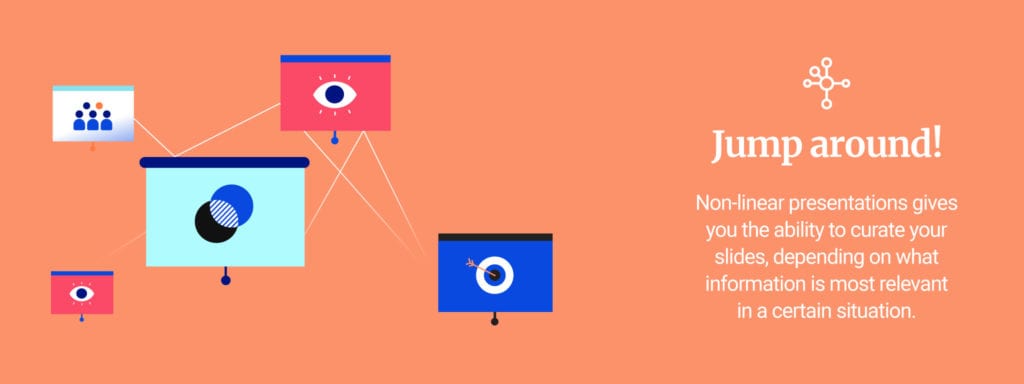
Move beyond presentation tips
Presentations aren’t just a formality. For many businesses, they’re an essential tool for selling. Stale and repetitive presentations aren’t just a bore to sit through; they can have an impact on your bottom line.
You need exciting, persuasive presentations to keep your team engaged and your prospects enthralled. Once you’ve followed these presentation tips, speak with a team of professionals at Persuaders.
Located in Sydney, Australia, we’ve developed a methodology to ensure the effectiveness of all our client projects. Our team is backed by a series of core values that guide us in everything we do.
Contact us today to start a conversation about your project.
